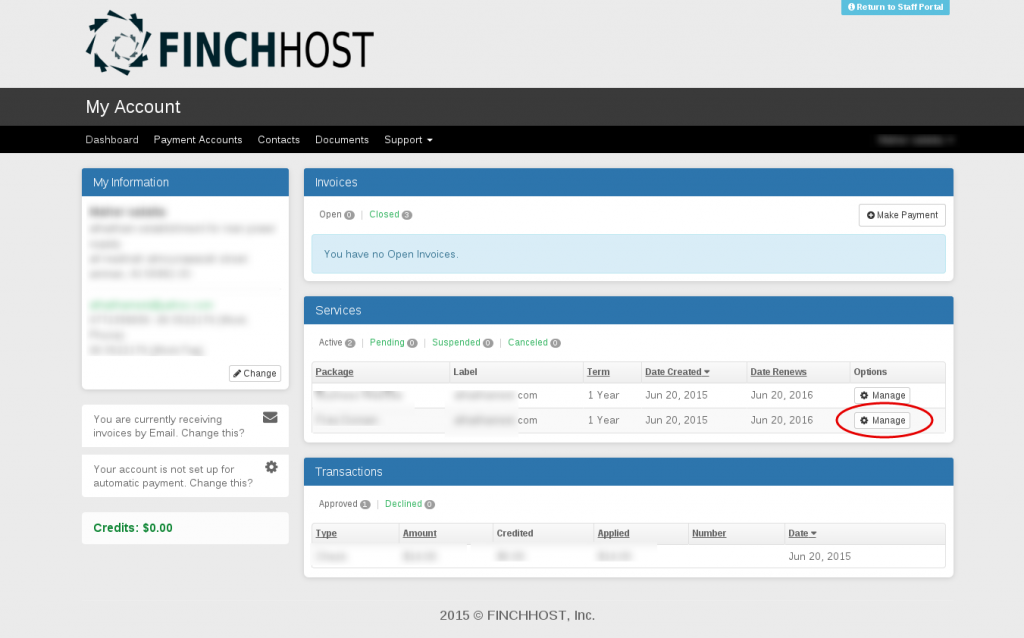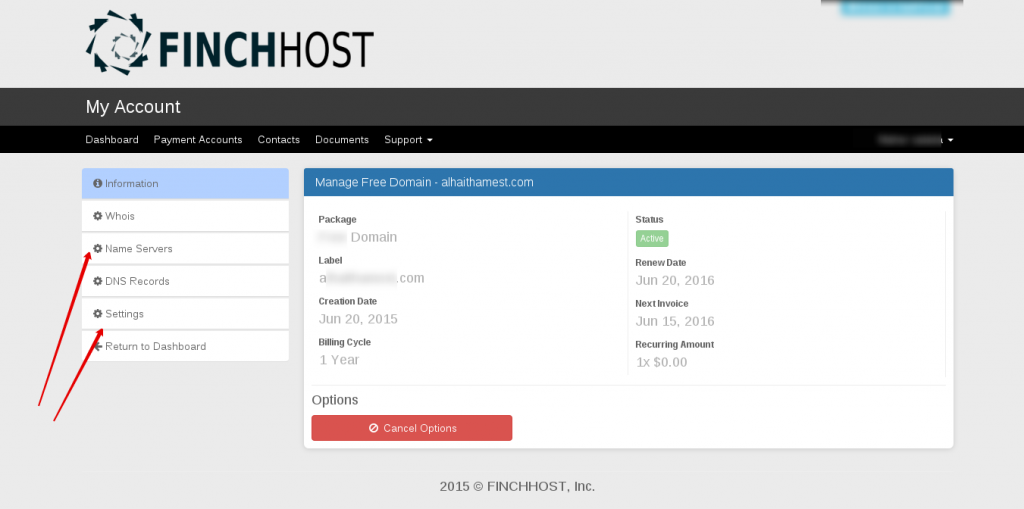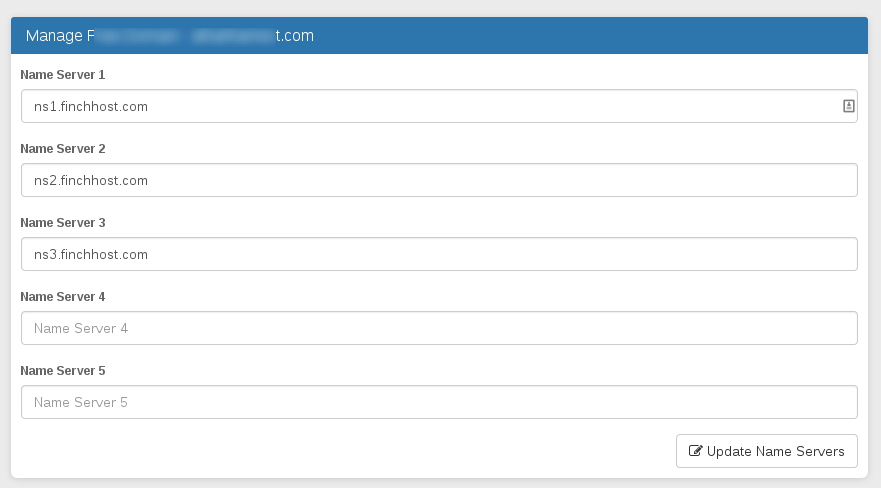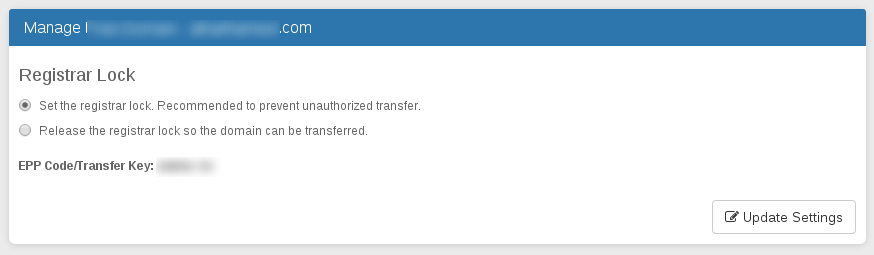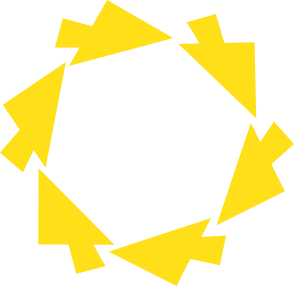User Guide
Managing Your Domain Name
When You Buy A Hosting Package with a domain it will be automatically configured
To manage your domain
1-From your client area:
you can manage renew, transfer , or change to another host by updating your name server
2-From your C panel:
you can add sub domain and add an email forwarder
Add New Damion to my hosting account:
1-Get Domain from our domain store or your favorite domain registrar then update the name server to:
ns1.finchhost.com
ns2.finchhost.com
ns3.finchhsot.com
2-From Your C panel Go To Add-on Domain
And you will need to fill out the details of the add-on domain
Need More Help
Contact US Knowledgebase