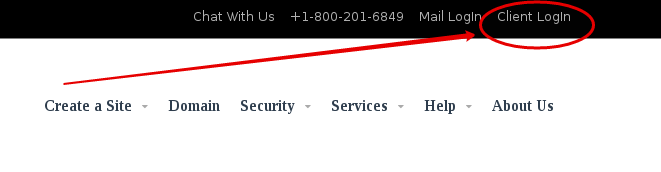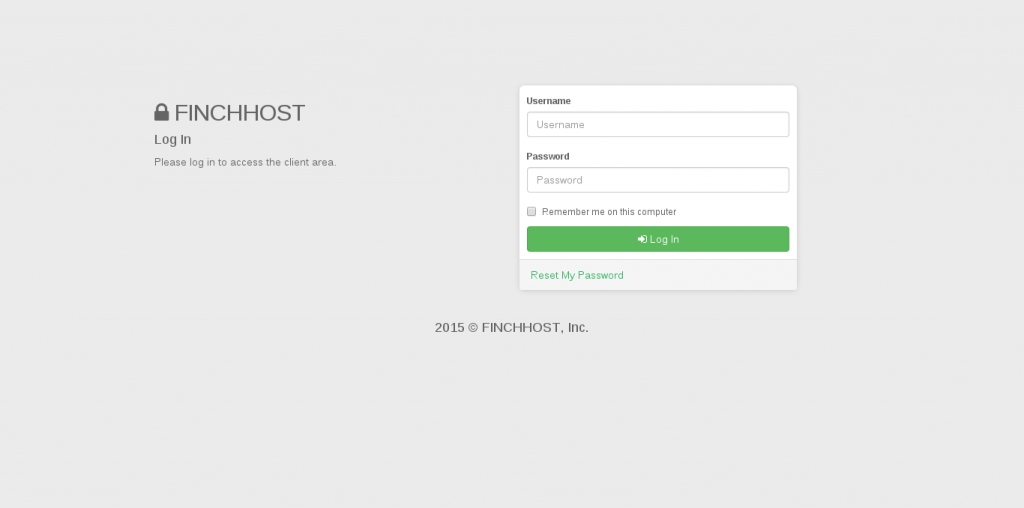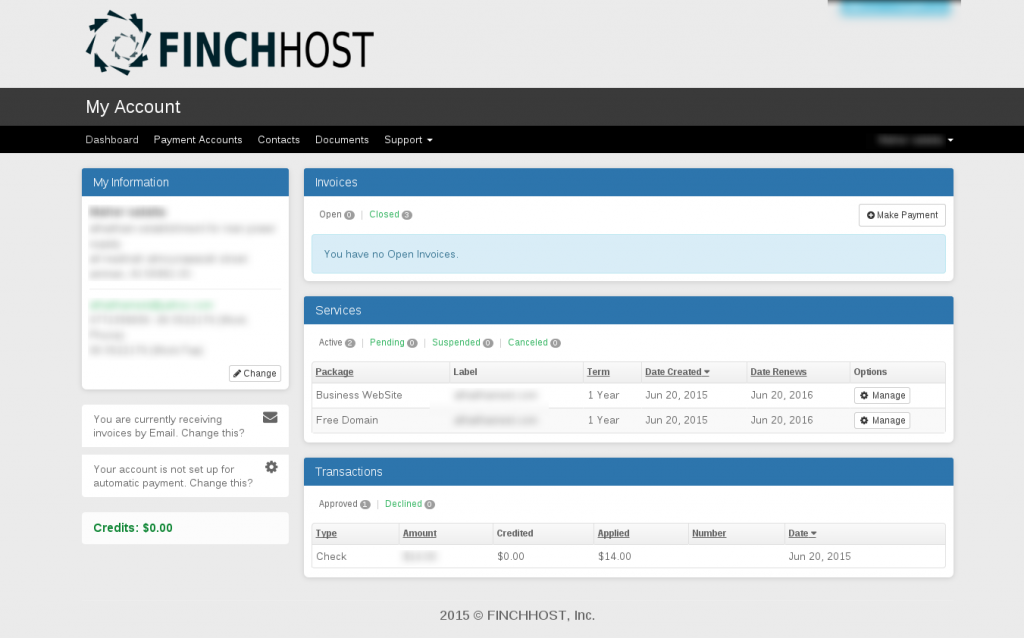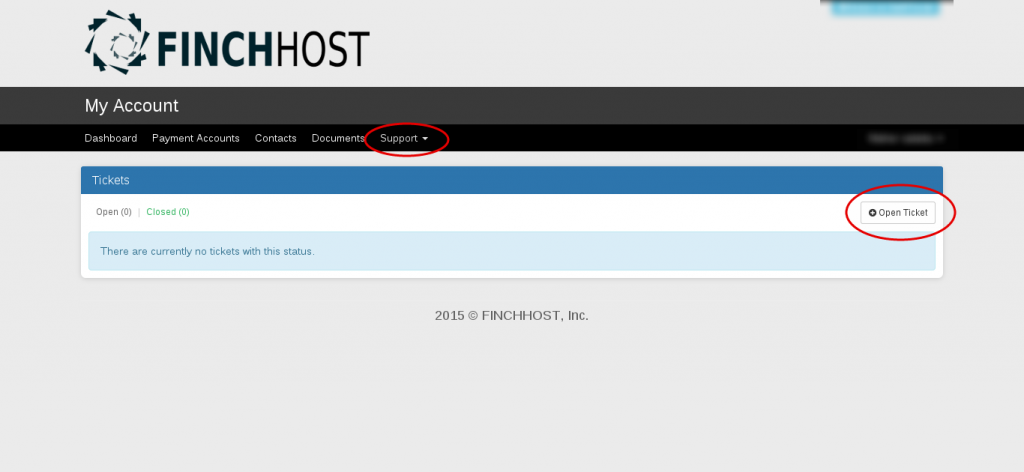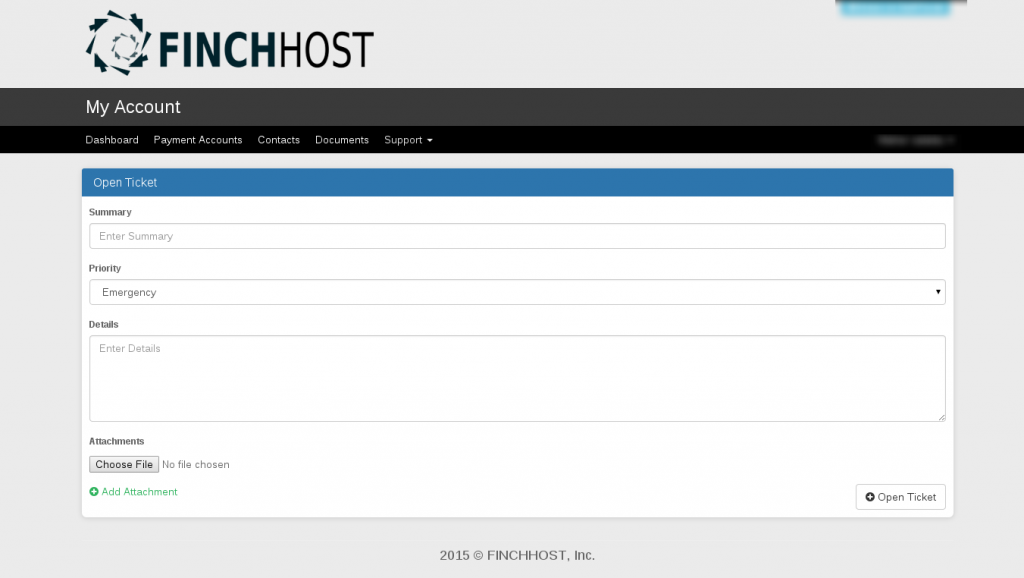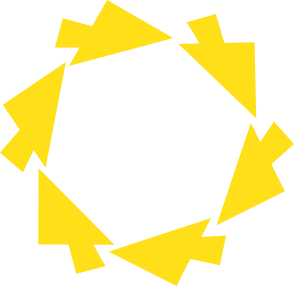User Guide
Client Area
Finch Host Client Area Is a Simple And Easy To Use:
Backend Of Your Account , Allowing You Add & Cancel Hosting Services And Other Product From Your account,
And Paying Your Bills, Manage Contact Information and Get Help.
1-Access Your Account:
From finchhost.com Goto The Top Right Corner And Click On " Client Login "
Or LogIn From this link https://console.finchhost.com/client/login/
And Just Enter Your Login Detail That You Provide During the registration Process.